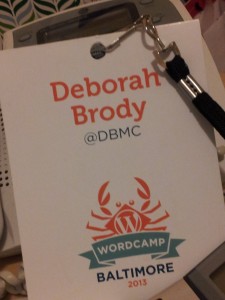The really bad news today is that the US government is shut down (let’s hope temporarily). Another piece of bad news (for content marketers) is what I learned last night at the Web Content Mavens Meet Up about findability and search, and how search engine personalization is playing into it.
Findability is key
The first speaker last night was Jill MacNeice, who is an information architect for the Library of Congress (LOC). She explained how the LOC is working to make their millions of documents and images findable by using a “findability framework” that is built around the idea that people should be able to find what they are looking for both inside the site, and from external search engines. It makes search visible and easy to find. It depends on metadata, good descriptions and URL design that makes it human readable, shorter and more shareable.
The LOC is an example of why SEO and search in general is important. After all, if people can’t find you, then why are you on the web?
Personalization throws a wrench in search
But then Katherine Watier Ong, Ketchum’s VP of Online Strategy and Market Insights, got up to speak about personalization and the semantic web. And if I were to boil down what she said to one phrase it is that personalization is making search engine optimization more challenging. It is no longer enough to have the right keywords, tags and content because Google and Bing and all your social media sites are personalizing the content they show you based on your profile and previous activity.
If you want to see how much information Google has about you, just check your Google Dashboard (search Google to find it). Bing uses your Facebook data to suggest things your friends like.
Did you know that you don’t see every tweet in your Twitter stream? Twitter shows you what it “thinks” is most relevant to you, even from people you follow, based on your previous interactions and interests. Isn’t that a tad scary? You sign up to follow someone and you may not see his/her tweets.
Katherine says the really creepy personalization is visible on LinkedIn. I have noticed that too recently. Since I liked a couple people’s new photos, LinkedIn always shows me new photos and for several days. And how does it know which people I may know?
Search engines and social networks like Twitter and LinkedIn are moving toward developing a sort of artificial intelligence that tries to figure out what you are looking for and then practically jump ahead of your request, which is why you are seeing all these suggestions (you may want to follow so-and-so, you may want to check these items for sale, etc.)
All this personalization is useful for you because if not you would be drowning in extraneous information but it is really bad news for small businesses/websites. For example, search for your name on Google. For you, your name will appear at the top of your results. Now have John Doe do the same search on his computer wherever he may be living. Guess what, you will not appear near the top (unless you have a very unusual name or are someone like President Obama).
How do marketers deal with personalized results?
How do we work to cut through the personalization? Katherine suggested several actions:
- Create personas for your target audience so you can market appropriately
- Personalize your website (just like when you go to Amazon and it recognizes you) using tools like Marketo.
- Build social relationships.
- Stay on top of changes in search
- Use a content management system (CMS) that uses schema
In short, personalization is a big challenge for search marketers. Now, you don’t only need to cut through the clutter of millions of websites, you have to cut through results that are personalized for each searcher.
If you work in marketing or communications, you need to be aware of how people find you. It is not enough to have a website and a blog. You have to understand SEO and the latest changes to search. You have to see the relationships between social media and search engines.